Teracopy
TeraCopy is a freemium file transfer utility designed as an alternative for the built-inWindows Explorer file transfer feature. Its focus is data integrity, file transfer reliability and the ability to pause or resume file transfers.
Design
TeraCopy uses dynamically adjusted buffers to reduce seek times. Asynchronous copy speeds up file transfer between two physical hard drives. The processes can be paused or resumed.[3]
In case of transfer errors, TeraCopy will try several times; after that, it skips the faulty file and proceeds with the rest of the operation. TeraCopy also shows failed file transfers and allows the user to fix the problem and recopy the problematic files.[4] TeraCopy offers no explanation for skipped files; it simply reports them as "Skipped". It may skip copying for numerous reasons that the user could correct if they were known, such as a too-long file name.
TeraCopy can replace Windows Explorer's copy and move functions. The author asserts that it has full Unicode support.[3]
Licensing
TeraCopy is an example of the freemiumlicensing model. A basic edition is offered asfreeware but may only be used in non-commercial environments. TeraCopy Pro, ashareware version of the utility, adds additional features such as having a list of favorite folders to be used as a copy destination and the ability to modify the copy queue.[3]
Reception
In 2007, Ionut Ilascu from Softpedia.comcommended the utility on its ability for its error recovery functionality but concluded "TeraCopy is a lot faster than Windows Explorer on XP is, but only with proper defragmentation. On Vista, it moves a tad slower even if defragmentation of the disk has been performed."[5]
In 2009 Jason Fitzpatrick from Lifehackerpraised the usability by stating "It doesn't overwhelm you with a plethora of settings or options" but also called it "just advanced enough" and added that it provides enough advanced functionality. Subsequently, Lifehacker visitors voted TeraCopy by a large margin as the best Windows file copier out of four other contestants.[6]
See also
This article provides a list of inbuilt and third party file copying and moving software -utilities and other software used, as part ofcomputer file management, to explicitly moveand copy files and other data on demand from one location to another on a storage device.
File copying is a fundamental operation for data storage.[citation needed] Most popularoperating systems such as Linux, Windowsand macOS as well as smartphone operating systems such as Android contain built-in file copying functions as well as command line (CLI) and graphical (GUI) interfaces to filing system copy and move functions. In some cases these can be replaced or supplemented by third party software for different, extended, or improved functionality.[citation needed] This article lists inbuilt as well as external software designed for this purpose.
Related software
For software designed to copy, clone, imageor author entire storage devices such as CDs,DVDs, Blu-Ray disks, hard drives and storage device partitions, back up data, copiers that work on storage devices as a logical unit, and more general file managers and other utilities related to file copying software, please see:
Functionality and demands met by file copy software
Examples of comparable operating functionality seen across file copying programs:
- Criteria for original files and target location: typically a location and criteria for selection within that location) and destination location
- Existing target files: action to take in relation to existing files in target location (if a file already exists, does not exist, or other files exist)
-
- A subtlety in handling existing files is whether such files are overwritten on attempting to copy, or they are renamed (or the target temporarily named) and only removed once the replacement file has been verified.
- Verification: actions taken to ensure integrity of resulting compared to original files
- Queuing: how multiple operations, or operations on large files (or large numbers of files) should be scheduled and prioritized, and any queue management
- Operator confirmations and warnings:whether and when to request confirmation of an action
- File properties: whether to copy file attributes, timestamps, and permissions
- Filing system idiosyncrasies: for example, Windows filing systems may also track "8.3" short filenames or may be unable to correctly handle long file names
- Program flow and algorithms: multi-threading, buffering, data speed/priority, interruption/restart handling, atomicity/integrity assurance, and otheralgorithms that affect efficiency of operation.
-
- A notable function here relates to options determining whether the underlying file system will be requested to perform a move operation, a copy operation, or create or delete a newjunction point (hard link), if this will meet the needs of the requested action. Moving, linking and delinking can be much faster and lower risk then copying, but are not always desirable or available. In particular they may not be available when the source and destination are on different logical devices or on devices that do not easily allow moving of existing data. In some cases a "copy and delete" operation may be unavoidable in performing a file move.
- Variants on pure copy and move:whether to create just the folders (directories) in the source, or create files as "null" (empty), rather than copy all data
- Status, error, and status reporting: error handling, and any logs or reports produced of the operation(s), while running or upon completion
- Compatible devices and filing systems:usable/unusable types of storage device and filing systems
- System administration and networking capabilities: for example, copying across networks and other network management aspects, remote use, authentication.
Generic differentiators and functions as software:
- Flexibility and configurability: options, skins, extensibility/plugins
- Operating system choice: cross platform?
- Operating system integration: whether the software is inbuilt, separate, or is separate but can replace inbuilt functions
- Interfaces: command line, GUI, API, script
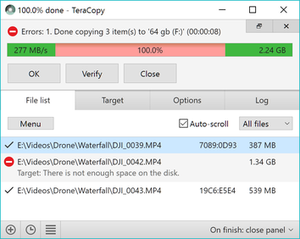
Comments
Post a Comment